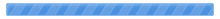Quote:Method 2: Grant Rights Using Security Templates
This method is very similar to Method 1, but it uses Security templates to change the permissions on system services. To do this, follow these steps:
Click Start, click Run, and then type MMC.
On the Console menu, click Add/Remove Snap-in.
Click Add.
Select the Security Configuration and Analysis snap-in, and then click Add.
Click Close, and then click OK.
In the MMC, right-click the Security Configuration and Analysis item, and then click Open Database.
Give a name for the database, and then browse to where you would like to store it.
When prompted, select a Security Template to import. For example, the "basicwk.inf" contains values for the standard settings found on a Windows 2000 Professional computer.
In the MMC, right-click the Security Configuration and Analysis item, and then click the Analyze Computer now option. Choose a location for the log file, when prompted.
After analysis is complete, configure the service permissions as follows:
Double-click the System Services branch in the MMC.
Right-click the service that you want to change, and then click Security.
Click Edit Security.
Add user accounts as required, and configure the permissions for each account. By default, the user will be granted "Start, stop and pause" permissions.
To apply the new settings to the local computer, simply right-click the Security Configuration and Analysis item, and then click the Configure Computer Now option.
It is also possible to export your modified settings from the MMC and apply these to multiple machines using the SECEDIT command-line tool that ships with Windows 2000. For more information on using SECEDIT type the following at the command prompt:
secedit /?
NOTE: Applying the settings in this way will re-apply all of the settings in the template and so may override other file, registry, or service permissions set by other means.
Halleluja!!
auf diese art kam ich doch tatsächlich an die lange gesucht maske...zumindest auf meinem entwicklungssystem.
ich werde jetzt mal die sache auf dem testrechner ausprobieren.


 Seiten: 1 [2]
Seiten: 1 [2]  Thema versenden
Thema versenden  Drucken
Drucken
 Recht zum Dienst neu starten (Gelesen: 5.984 mal)
Recht zum Dienst neu starten (Gelesen: 5.984 mal)
 Seiten: 1 [2]
Seiten: 1 [2]  Thema versenden
Thema versenden  Drucken
Drucken